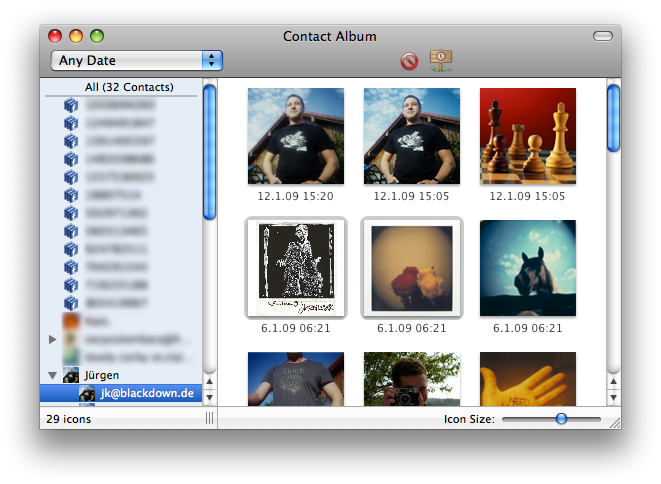A few random thoughts on Apple’s new multi-touch Magic Mouse:
- Apple killed the third mouse button! I am conditioned to open tabs in browsers with the a middle click, so this is quite some problem for me. (I still hoped for an Open-in-a-New-Tab gesture for Apple’s touch pads but I guess it is unlikely now.)
- You have to press down the entire mouse to generate a click. Not really new but on this mouse I instinctively try to use Tap-to-Click like on a touch pad. It just does not work that way. Bummer.
- Right click still requires you to lift your left finger like with the Mighty Mouse. This requires some time to get used to and also means that it is impossible to press both “buttons” at the same time.
- Scrolling with one finger works fine but touch pad conditioning kicks in again here: I tend to try scrolling with two fingers.
- There are no gestures for Exposé and Spaces. Would have been nice.
And it is flat. Almost too flat for my hands.
My conclusion is that Apple can always come up with interesting mouse concepts but still fails at actually building usable mice.
Some of my Polaroids are featured in a slide show on SPIEGEL ONLINE: Analog-Fotografie: Die schönsten Polaroid-Kunstwerke
My last.fm plug-in for Rhythmbox is now available for Ubuntu 9.04 (Jaunty Jackalope) too.
You can get the package by adding
deb http://blog.blackdown.de/static/debian/rhythmbox/ jaunty main deb-src http://blog.blackdown.de/static/debian/rhythmbox/ jaunty main
to /etc/apt/sources.list.
After adding those lines, do:
$ sudo aptitude update $ sudo aptitude install rhythmbox
The repositories are signed with my GPG key which can be imported into your apt keyring with
$ wget http://blog.blackdown.de/static/gpg.asc -O - | \
sudo apt-key add -
Please remember to disable the old Last.fm plug-in before enabling mine (New Style Last.fm Scrobbler). Also please note that my plug-in requires the lastfm client to work correctly.
Read more about the plugin and get the source code at Last.fm for Rhythmbox – New Style.
Something for the Mac users this time. I have written a little plug-in for Adium recently.
It can be downloaded and installed from the Adium Xtras site.
The plug-in, called Contact Album, stores all the icons that your contacts use over time and comes with a viewer for the icons.
After installation of the plug-in, the album will slowly fill with icons as your contacts change them. You can open the album viewer with the Contact Album entry in Adium’s Window menu and with the View Album entry in the context menu for contacts.
Currently the plug-in comes with English, Dutch, Finnish, French, German, Portuguese, and Swedish localizations. Further translations are welcome.
Install the plug-in: Contact Album
Please note that the plug-in requires Adium 1.3 or newer and Mac OS X 10.5 Leopard.
Get the source code. It’s available under the GNU General Public License, version 2.
Better late than never… I’ve finally updated my last.fm plug-in for Rhythmbox. i386, amd64, and lpia packages are available for Hardy Heron and Intrepid Ibex.
Ubuntu Hardy user can get the package by adding
deb http://blog.blackdown.de/static/debian/rhythmbox/ hardy main deb-src http://blog.blackdown.de/static/debian/rhythmbox/ hardy main
to /etc/apt/sources.list. Ubuntu Intrepid users should use
deb http://blog.blackdown.de/static/debian/rhythmbox/ intrepid main deb-src http://blog.blackdown.de/static/debian/rhythmbox/ intrepid main
instead.
After adding those lines, you can install the package with:
$ aptitude update $ aptitude install rhythmbox
The repositories are signed with my GPG key which can be imported into your apt keyring with
$ wget http://blog.blackdown.de/static/gpg.asc -O - | \
sudo apt-key add -
Please remember to disable the old Last.fm plug-in before enabling mine (New Style Last.fm Scrobbler). Also please note that my plug-in requires the lastfm client to work correctly.
Read more about the plugin and get the source code at Last.fm for Rhythmbox – New Style.